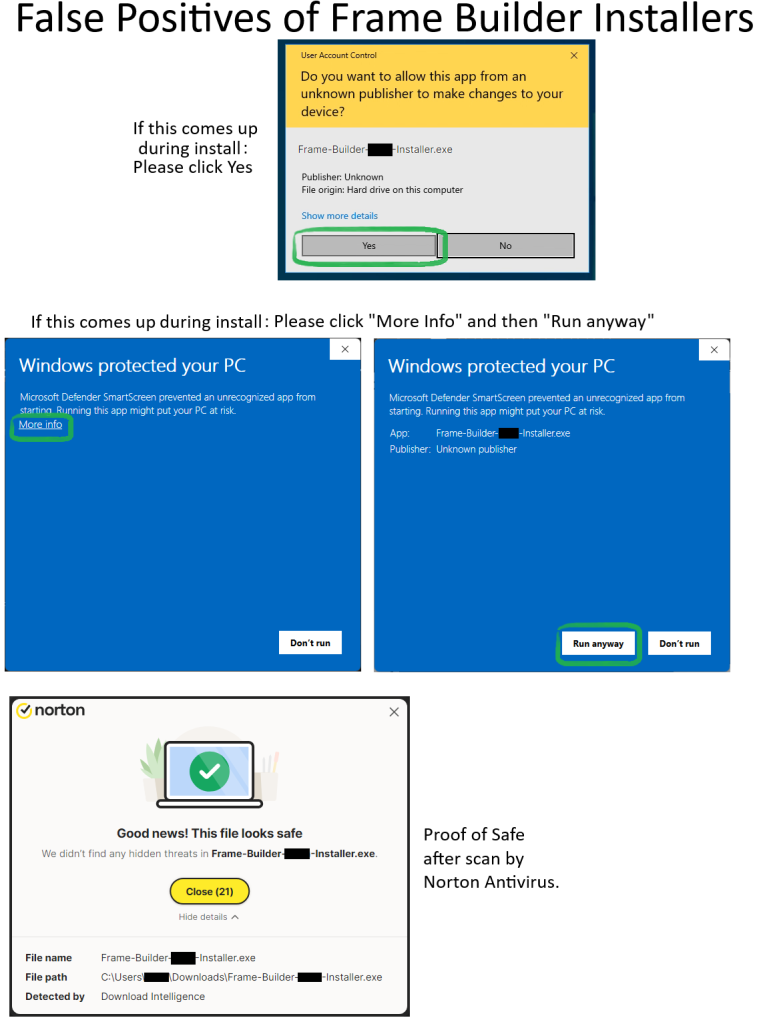What You Need to Know
As with many software applications, there may be instances where Windows or antivirus programs flag our software as a potential threat. This is known as a “false positive.” We want to assure you that our software is safe and secure, and these alerts do not indicate any actual risk to your system.
Why Does This Happen?
- Heuristic Analysis: Antivirus programs often use heuristic analysis to detect potential threats. This can sometimes lead to legitimate software being flagged incorrectly.
- New Software: If our software is new or updated, it may not yet be recognized by antivirus databases, leading to temporary alerts.
- Behavioral Patterns: Certain behaviors of our software may resemble those of malicious programs, triggering alerts.
What Should You Do?
- Verify the Source: Always ensure that you have downloaded our software from our official website or authorized distributors.
- Add to Exceptions: If you receive a warning, you can safely add our software to your antivirus exceptions list. Instructions for doing this can usually be found in your antivirus software’s help section.
- Contact Us: If you have any concerns or need assistance, please do not hesitate to reach out to our support team.
- Optional – Verify with your Antivirus Software Support: Most antivirus software have a method to send them a file for them to verify. Doing this can help limit the number of false positives that other users experience with that file but any new version or update may again show a false positive.