Long Name:
Hops: The Game
Author:
Nate @ Liquid Gravity Productions
http://www.liquidgravity.us
Download:
http://www.liquidgravity.us/hops/Hops%20The%20Game.zip
Or
http://www.freewarefiles.com/program_1_30_27726.html
Download Size:
716 KB
Install Size:
3.26 MB
==================================================
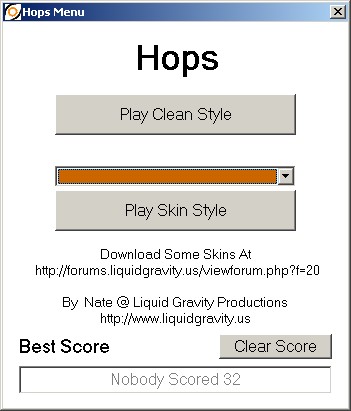
Main Loading Menu.
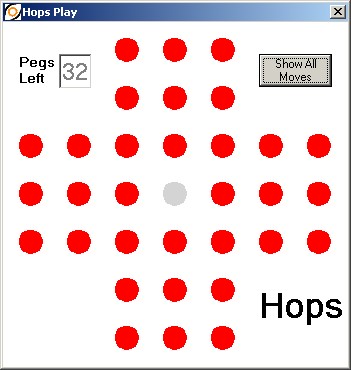
Clean, plain, no-skin version.
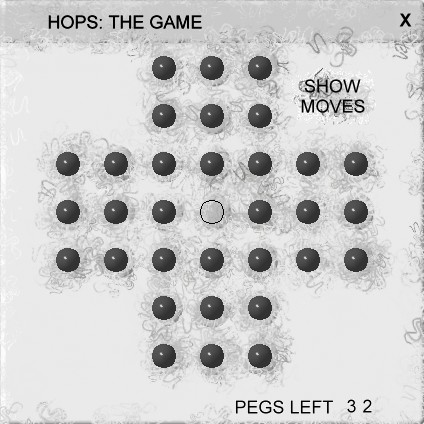
Swirl Skin that is included with game download.
About this game:
--------------------
Hops: The Game is a fun peg solitaire game that is much like Chinese Checkers.
The objective is, making valid moves, to empty the entire board except for a
solitary peg in the central hole. Valid moves are jumps over one adjacent peg
to an empty hole on the other side. All moves must be vertical or horizontal.
Good Luck!
How To Install the game:
-----------------------------
1) Extract "Hops The Game.zip" to anywhere you want.
2) Right Click on "Hops.exe" and click "Create Shortcut"
3) Move the new shortcut to where you want to start it.
4) Play
Notes about Game:
-----------------------
Only one skin is included. Other skins are a separate install.
See the Skins "Read Me.txt" in the skins folder.
Game is provided as is and producer takes no responsibility for problems
that could be caused by software.
Redistribution:
-----------------
No redistribution or hosting without written consent.
======================================================
Long Name:
The Official Hops Skin Pack 1
Author:
Nate @ Liquid Gravity Productions
http://www.liquidgravity.us
Download:
http://www.liquidgravity.us/hops/The%20Official%20Hops%20Skin%20Pack%201.zip
Download Size:
600 KB
Install Size:
2.98 MB
=======================================================
The Official Hops Skin Pack 1 includes:
------------------------------------------------------
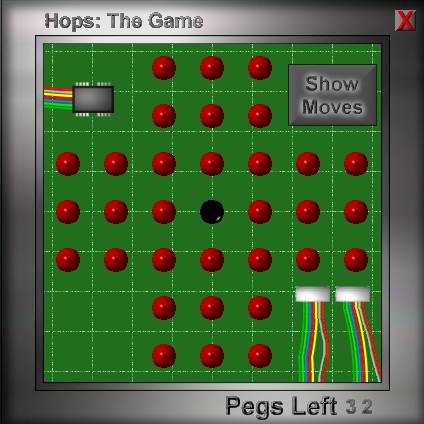
Metal Skin: It has a metal border, circuit board background and bright colors.
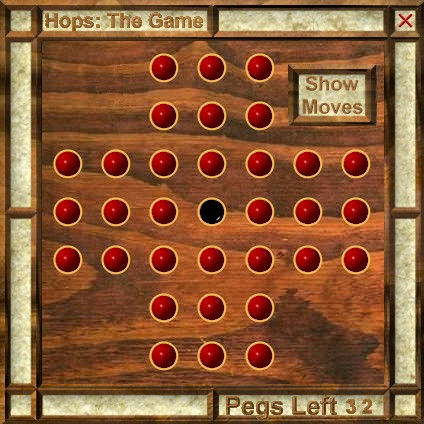
Wood Skin: It has wood frame with woodgrain background and bright color
pieces.

Bubble Skin: It has rounded edges and light colors.
I have made these Hops skins so that others in the community
can see how the skins are made for Hops. Also because no
skins were included with the initial release of Hops.
How to use these skin:
--------------------------------
1) If there is not one create a .txt file named "SkinList.txt" in
the same folder as "Hops.exe"
2) Unzip the contents of The Official Hops Skin Pack 1 into
the "Skins" folder in the same folder as "Hops.exe". If there
is no "Skins" folder make one.
3) Play.
How to make your own skin:
---------------------------------------
1) Simply Copy and Paste this one or another.
2) Rename it as what you want it called.
3) Edit each image as you see fit to make the design you like.
4) Any part of the images that are pure white are see through.
Pure White includes R=255, G=255, B=255 or Hex=#FFFFFF.
5) Re-save them as the same name when you are done.
6) Edit "SkinData.txt"
7) When your done share them online at
http://forums.liquidgravity.us
All works (story, intellectual property, images, maps, etc) on this site are property of their respective owners. They may be used only with written consent of the artists. If anyone wants to link to this site that is fine, but please use http://www.liquidgravity.us
This site is designed for viewing with Mozilla Firefox 2 at 1280x1024. Get Firefox 2!